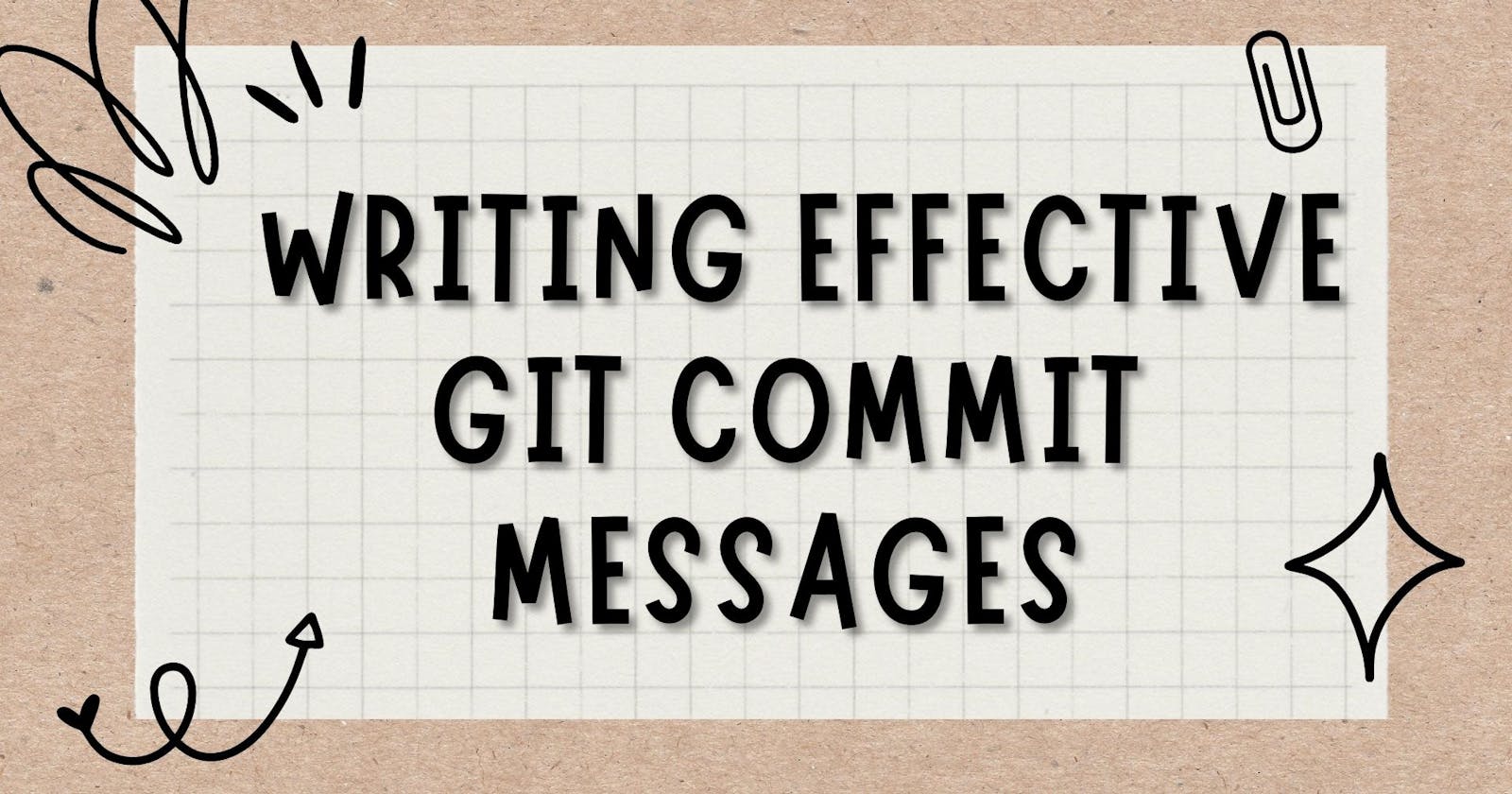📝: A Guide for Writing Effective Git Commit Messages
-How to Write Git Commit Messages
Git is a powerful tool for version control and collaboration in software development, but it's not just about committing changes to your repository. Writing clear and informative Git commit messages is an essential part of effective collaboration with your team. Here are some tips on how to write Git commit messages that will help you and your team work better together.
✔Keep it concise 📏
🔹A good Git commit message should be short and sweet, while still conveying all the necessary information. Aim for no more than 50 characters in the subject line, and use the body of the message to provide additional details.
✔Use imperative mood 🤝
🔹Git commit messages should be written in the imperative mood as if you're giving a command. For example, instead of "Fixed bug," write "Fix bug." This helps to make your commit messages clear and actionable.
✔Provide context 🌍
🔹Include relevant context in your Git commit messages to help your team understand the changes you've made. This could include references to related issues, code reviews, or other relevant information.
✔Separate subject from body 📝
🔹Separate the subject line of your Git commits message from the body with a blank line. This makes it easier to read and helps to keep your messages organized.
✔Use consistent formatting 📅
🔹Using consistent formatting for your Git commit messages helps to make them easier to read and understand. Consider adopting a standardized format for your team, such as including a prefix for the type of change (e.g. "feat" for a new feature, "fix" for a bug fix).
✔Be specific 🔍
🔹Provide specific details in your Git commit messages, such as which files were changed, why the change was necessary, and any relevant details about the implementation.
Boost your Team's Productivity and Collaboration with Effective Git Commit Messages! 🚀 Learn these top tips for crafting Git commit messages that will keep your team organized, productive, and efficient. By following these practices, you can improve code collaboration, track changes more effectively, and quickly identify and resolve issues. 🤝 Start integrating these tips into your Git workflow today and experience the benefits of clear, concise, and well-structured Git commit messages! 💻
Thank You Soo Much for your valuable time.😊🥳👋
👋 Hi there! Let's connect and collaborate!
Here are some ways to reach me:
🔹 GitHub: github.com/mithindev
🔹 Twitter: twitter.com/MithinDev
🔹 LinkedIn: linkedin.com/in/mithin-dev-a-397983247
Looking forward to connecting with you!